- Поисковые системы
- Практика оптимизации
- Трафик для сайтов
- Монетизация сайтов
- Сайтостроение
- Социальный Маркетинг
- Общение профессионалов
- Биржа и продажа
- Финансовые объявления
- Работа на постоянной основе
- Сайты - покупка, продажа
- Соцсети: страницы, группы, приложения
- Сайты без доменов
- Трафик, тизерная и баннерная реклама
- Продажа, оценка, регистрация доменов
- Ссылки - обмен, покупка, продажа
- Программы и скрипты
- Размещение статей
- Инфопродукты
- Прочие цифровые товары
- Работа и услуги для вебмастера
- Оптимизация, продвижение и аудит
- Ведение рекламных кампаний
- Услуги в области SMM
- Программирование
- Администрирование серверов и сайтов
- Прокси, ВПН, анонимайзеры, IP
- Платное обучение, вебинары
- Регистрация в каталогах
- Копирайтинг, переводы
- Дизайн
- Usability: консультации и аудит
- Изготовление сайтов
- Наполнение сайтов
- Прочие услуги
- Не про работу
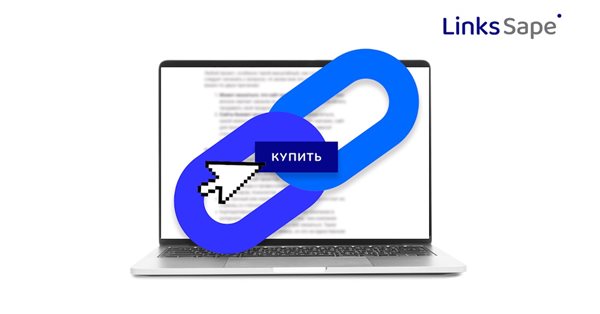
Переиграть и победить: как анализировать конкурентов для продвижения сайта
С помощью Ahrefs
Александр Шестаков
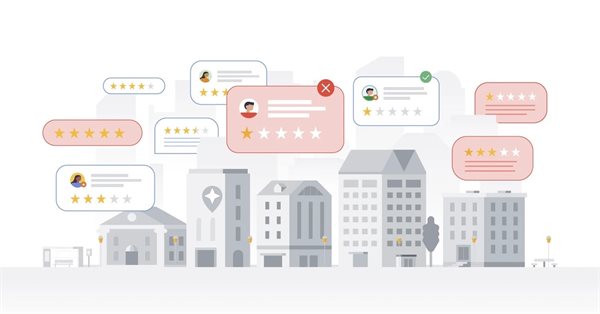
В 2023 году Google заблокировал более 170 млн фальшивых отзывов на Картах
Это на 45% больше, чем в 2022 году
Оксана Мамчуева
Авторизуйтесь или зарегистрируйтесь, чтобы оставить комментарий


Всем привет!
Помогите пожалуйста разобраться в чем может быть проблема
дома на ПК (проц 3Ггц , 3 Ггб памяти) установлен Linux Ubuntu 13.04 desktop
на нем установлен lamp из пакетов и nginx тоже из пакетов
очень медленно открывается сайт (интернет магазин 130 000 товаров) на CMS Vamshop на этом сервере
куда посмотреть?
Приведите что-нибудь из статистики. Хотя бы top дайте во время открытия.
xCache/eAccelerator шутстрость повышают.
вот когда открывается карточка товара (и происходит это очень медленно) в это время команда top выдает такое:
top - 18:46:55 up 44 min, 4 users, load average: 0,66, 0,39, 0,24
Tasks: 205 total, 1 running, 204 sleeping, 0 stopped, 0 zombie
%Cpu(s): 45,8 us, 5,0 sy, 0,0 ni, 48,8 id, 0,3 wa, 0,0 hi, 0,0 si, 0,0 st
п*п╦п▒ Mem: 3081640 total, 1898548 used, 1183092 free, 141756 buffers
п*п╦п▒ Swap: 2094076 total, 0 used, 2094076 free, 848728 cached
PID USER PR NI VIRT RES SHR S %CPU %MEM TIME+ COMMAND
8140 mysql 20 0 713m 57m 7188 S 100,0 1,9 0:29.96 mysqld
3386 andy 20 0 736m 117m 38m S 0,7 3,9 0:21.91 firefox
8046 root 20 0 26092 1588 1104 R 0,3 0,1 0:00.42 top
1 root 20 0 26936 2624 1340 S 0,0 0,1 0:01.65 init
2 root 20 0 0 0 0 S 0,0 0,0 0:00.00 kthreadd
3 root 20 0 0 0 0 S 0,0 0,0 0:00.70 ksoftirqd/0
5 root 0 -20 0 0 0 S 0,0 0,0 0:00.00 kworker/0:0H
7 root 0 -20 0 0 0 S 0,0 0,0 0:00.00 kworker/u:0H
8 root rt 0 0 0 0 S 0,0 0,0 0:00.02 migration/0
9 root 20 0 0 0 0 S 0,0 0,0 0:00.00 rcu_bh
10 root 20 0 0 0 0 S 0,0 0,0 0:01.22 rcu_sched
11 root rt 0 0 0 0 S 0,0 0,0 0:00.01 watchdog/0
12 root rt 0 0 0 0 S 0,0 0,0 0:00.01 watchdog/1
13 root 20 0 0 0 0 S 0,0 0,0 0:00.50 ksoftirqd/1
14 root rt 0 0 0 0 S 0,0 0,0 0:00.06 migration/1
15 root 20 0 0 0 0 S 0,0 0,0 0:00.57 kworker/1:0
16 root 0 -20 0 0 0 S 0,0 0,0 0:00.00 kworker/1:0H
Из этого видно что весь ресурс проца "выедает" база данных. Смотрите в сторону ее оптимизации. Кстати, статистику немного удобнее смотреть htop просто визуально нагляднее. В самой БД можно настроить логирование запросов, на которые уходит много времени, возможно это поможет найти причину.
Что бы понять почему "тормозит" сайт, рекомендую воспользоваться одним из профайлеров. Например, newrelic. В базе данных рекомендую включить slow logs. Вывод медленных кверей может подсказать дальнейшие шаги.
Спасибо за ответ
вот что в логе
подскажите пожалуйста что можно дальше сделать
# Time: 131017 20:36:10
# User@Host: root[root] @ localhost []
# Query_time: 0.000273 Lock_time: 0.000108 Rows_sent: 0 Rows_examined: 2
SET timestamp=1382027770;
delete from whos_online where time_last_click < '1382026870';
# User@Host: root[root] @ localhost []
# Query_time: 0.000198 Lock_time: 0.000059 Rows_sent: 1 Rows_examined: 2
SET timestamp=1382027770;
select count(*) as count from whos_online where session_id = 'l50v7c9ag0k1v39bju41r1uur7';
# User@Host: root[root] @ localhost []
# Query_time: 0.000208 Lock_time: 0.000055 Rows_sent: 0 Rows_examined: 2
SET timestamp=1382027770;
update whos_online set customer_id = '0', full_name = 'п÷п╬я│п╣я┌п╦я┌п╣п╩я▄', ip_address = '127.0.0.1', time_last_click = '1
382027770', last_page_url = '/index.php?cat=22' where session_id = 'l50v7c9ag0k1v39bju41r1uur7';
# Time: 131017 20:36:16
# User@Host: root[root] @ localhost []
# Query_time: 6.282628 Lock_time: 0.000224 Rows_sent: 10 Rows_examined: 622090
SET timestamp=1382027776;
select distinct
p.products_id,
pd.products_name,
p.products_image,
p.products_tax_class_id,
p.products_vpe,
p.products_vpe_status,
p.products_vpe_value,
p.products_price
from products p, products_description pd, products_to_categories p2c, c
ategories c
where p.products_status=1
and p.products_id = p2c.products_id
and pd.products_id = p.products_id
and p.products_id !='0'
and c.categories_id = p2c.categories_id
and c.categories_status=1 order by
p.products_date_added desc limit 10;
# Time: 131017 20:36:20
# User@Host: root[root] @ localhost []
# Query_time: 0.000281 Lock_time: 0.000111 Rows_sent: 0 Rows_examined: 2
SET timestamp=1382027780;
delete from whos_online where time_last_click < '1382026880';
# User@Host: root[root] @ localhost []
# Query_time: 0.000210 Lock_time: 0.000060 Rows_sent: 1 Rows_examined: 2
SET timestamp=1382027780;
select count(*) as count from whos_online where session_id = 'l50v7c9ag0k1v39bju41r1uur7';
# User@Host: root[root] @ localhost []
# Query_time: 0.000207 Lock_time: 0.000055 Rows_sent: 0 Rows_examined: 2
SET timestamp=1382027780;
update whos_online set customer_id = '0', full_name = 'п÷п╬я│п╣я┌п╦я┌п╣п╩я▄', ip_address = '127.0.0.1', time_last_click = '1
382027780', last_page_url = '/index.php?cat=22&page=5' where session_id = 'l50v7c9ag0k1v39bju41r1uur7';
# Time: 131017 20:36:21
# User@Host: root[root] @ localhost []
# Query_time: 0.891576 Lock_time: 0.000243 Rows_sent: 40 Rows_examined: 201352
SET timestamp=1382027781;
select p.products_fsk18,
p.products_shippingtime,
p.products_model,
p.products_ean,
pd.products_name,
m.manufacturers_name,
p.products_quantity,
p.products_image,
p.products_weight,
pd.products_short_description,
pd.products_description,
p.products_id,
p.manufacturers_id,
p.products_price,
p.products_vpe,
p.products_vpe_status,
p.products_vpe_value,
p.products_discount_allowed,
p.products_tax_class_id
from products_description pd, products_to_categories p2c, products p left join
manufacturers m on p.manufacturers_id = m.manufacturers_id
left join specials s on p.products_id = s.products_id
where p.products_status = '1'
and p.products_id = p2c.products_id
and pd.products_id = p2c.products_id
and pd.language_id = '1'
and p2c.categories_id = '22' ORDER BY p.products_price ASC LIMIT 160, 40;
# Time: 131017 20:36:25
# User@Host: root[root] @ localhost []
# Query_time: 0.000276 Lock_time: 0.000106 Rows_sent: 0 Rows_examined: 2
SET timestamp=1382027785;
delete from whos_online where time_last_click < '1382026885';
# User@Host: root[root] @ localhost []
# Query_time: 0.000203 Lock_time: 0.000062 Rows_sent: 1 Rows_examined: 2
SET timestamp=1382027785;
select count(*) as count from whos_online where session_id = 'l50v7c9ag0k1v39bju41r1uur7';
# User@Host: root[root] @ localhost []
# Query_time: 0.000201 Lock_time: 0.000055 Rows_sent: 0 Rows_examined: 2
SET timestamp=1382027785;
update whos_online set customer_id = '0', full_name = 'п÷п╬я│п╣я┌п╦я┌п╣п╩я▄', ip_address = '127.0.0.1', time_last_click = '1
382027785', last_page_url = '/product_info.php?products_id=3660' where session_id = 'l50v7c9ag0k1v39bju41r1uur7';
# Time: 131017 20:36:32
# User@Host: root[root] @ localhost []
# Query_time: 7.366894 Lock_time: 0.000197 Rows_sent: 10 Rows_examined: 622086
SET timestamp=1382027792;
select distinct
p.products_id,
pd.products_name,
p.products_image,
p.products_tax_class_id,
p.products_vpe,
p.products_vpe_status,
p.products_vpe_value,
p.products_price
from products p, products_description pd, products_to_categories p2c, c
ategories c
where p.products_status=1
and p.products_id = p2c.products_id
and pd.products_id = p.products_id
and p.products_id !='3660'
and c.categories_id = p2c.categories_id
and c.categories_status=1 order by
p.products_date_added desc limit 10;
# User@Host: root[root] @ localhost []
# Query_time: 0.001179 Lock_time: 0.000180 Rows_sent: 0 Rows_examined: 3
SET timestamp=1382027792;
select
p.products_fsk18,
p.products_id,
p.products_price,
p.products_tax_class_id,
p.products_image,
pd.products_name,
p.products_vpe,
p.products_vpe_status,
p.products_vpe_value,
pd.products_short_description FROM orders_products opa, orders_products opb, order
s o, products p, products_description pd
where opa.products_id = '3660'
and opa.orders_id = opb.orders_id
and opb.products_id != '3660'
and opb.products_id = p.products_id
and opb.orders_id = o.orders_id
and p.products_status = '1'
and pd.language_id = '1'
and opb.products_id = pd.products_id
group by p.products_id order by o.date_purchased desc limit 6;
Я вижу в выводе медленных запросов квери, которые выполняются меньше секунды. Какой вы задали порог?
Давайте поставим 5 секунд и попробуем выловить самое "тяжелое ":
Параллельно с этим, давайте прогоним скрипт для оптимизации MySQL. Вывод скрипта - в студию.
https://raw.github.com/major/MySQLTuner-perl/master/mysqltuner.pl
сделал как вы сказали в конфиге мускула прописал 5 секунд
вот лог
# Time: 131017 21:33:24
# User@Host: root[root] @ localhost []
# Query_time: 0.140222 Lock_time: 0.000101 Rows_sent: 0 Rows_examined: 124416
SET timestamp=1382031204;
select p.products_id,
pd.products_name,
products_date_available as date_expected from products p, products_description pd
where to_days(products_date_available) >= to_days(now())
and p.products_id = pd.products_id
and pd.language_id = '1'
order by date_expected desc
limit 10;
# User@Host: root[root] @ localhost []
# Query_time: 0.000230 Lock_time: 0.000096 Rows_sent: 0 Rows_examined: 3
SET timestamp=1382031204;
delete from whos_online where time_last_click < '1382030304';
# User@Host: root[root] @ localhost []
# Query_time: 0.000199 Lock_time: 0.000067 Rows_sent: 1 Rows_examined: 3
SET timestamp=1382031204;
select count(*) as count from whos_online where session_id = 'l50v7c9ag0k1v39bju41r1uur7';
# User@Host: root[root] @ localhost []
# Query_time: 0.000207 Lock_time: 0.000062 Rows_sent: 0 Rows_examined: 3
SET timestamp=1382031204;
update whos_online set customer_id = '0', full_name = 'Посетитель', ip_address = '127.0.0.1', time_last_click = '1382031204', last_pag
e_url = '/product_info.php?products_id=31783' where session_id = 'l50v7c9ag0k1v39bju41r1uur7';
# Time: 131017 21:33:30
# User@Host: root[root] @ localhost []
# Query_time: 6.773636 Lock_time: 0.000220 Rows_sent: 10 Rows_examined: 622086
SET timestamp=1382031210;
select distinct
p.products_id,
pd.products_name,
p.products_image,
p.products_tax_class_id,
p.products_vpe,
p.products_vpe_status,
p.products_vpe_value,
p.products_price
from products p, products_description pd, products_to_categories p2c, categories c
where p.products_status=1
and p.products_id = p2c.products_id
and pd.products_id = p.products_id
and p.products_id !='31783'
and c.categories_id = p2c.categories_id
and c.categories_status=1 order by
p.products_date_added desc limit 10;
# Time: 131017 21:33:31
# User@Host: root[root] @ localhost []
# Query_time: 0.001520 Lock_time: 0.000228 Rows_sent: 0 Rows_examined: 3
SET timestamp=1382031211;
select
p.products_fsk18,
p.products_id,
p.products_price,
p.products_tax_class_id,
p.products_image,
pd.products_name,
p.products_vpe,
p.products_vpe_status,
p.products_vpe_value,
pd.products_short_description FROM orders_products opa, orders_products opb, orders o, products p, products_description pd
where opa.products_id = '31783'
and opa.orders_id = opb.orders_id
and opb.products_id != '31783'
and opb.products_id = p.products_id
and opb.orders_id = o.orders_id
and p.products_status = '1'
and pd.language_id = '1'
and opb.products_id = pd.products_id
group by p.products_id order by o.date_purchased desc limit 6;
===============================================================
вот вывод перловского скрипта
>> MySQLTuner 1.2.0 - Major Hayden <major@mhtx.net>
>> Bug reports, feature requests, and downloads at http://mysqltuner.com/
>> Run with '--help' for additional options and output filtering
[OK] Logged in using credentials from debian maintenance account.
[--] Assuming 3000 MB of physical memory
[--] Assuming 200 MB of swap space
-------- General Statistics --------------------------------------------------
[--] Skipped version check for MySQLTuner script
[OK] Currently running supported MySQL version 5.5.32-0ubuntu0.13.04.1-log
[OK] Operating on 64-bit architecture
-------- Storage Engine Statistics -------------------------------------------
[--] Status: +Archive -BDB -Federated +InnoDB -ISAM -NDBCluster
[--] Data in MyISAM tables: 125M (Tables: 369)
[--] Data in InnoDB tables: 384K (Tables: 3)
[--] Data in PERFORMANCE_SCHEMA tables: 0B (Tables: 17)
[!!] Total fragmented tables: 4
-------- Security Recommendations -------------------------------------------
[!!] User '@andy-OEM' has no password set.
[!!] User '@localhost' has no password set.
-------- Performance Metrics -------------------------------------------------
[--] Up for: 51m 59s (7K q [2.267 qps], 134 conn, TX: 10M, RX: 911K)
[--] Reads / Writes: 95% / 5%
[--] Total buffers: 576.0M global + 12.4M per thread (151 max threads)
[OK] Maximum possible memory usage: 2.4G (81% of installed RAM)
[OK] Slow queries: 3% (225/7K)
[OK] Highest usage of available connections: 1% (3/151)
[OK] Key buffer size / total MyISAM indexes: 384.0M/15.1M
[OK] Key buffer hit rate: 100.0% (31M cached / 4K reads)
[OK] Query cache efficiency: 62.1% (3K cached / 6K selects)
[OK] Query cache prunes per day: 0
[!!] Sorts requiring temporary tables: 42% (27 temp sorts / 63 sorts)
[!!] Joins performed without indexes: 10
[OK] Temporary tables created on disk: 22% (41 on disk / 185 total)
[OK] Thread cache hit rate: 97% (3 created / 134 connections)
[OK] Table cache hit rate: 93% (156 open / 167 opened)
[OK] Open file limit used: 23% (280/1K)
[OK] Table locks acquired immediately: 100% (3K immediate / 3K locks)
[OK] InnoDB data size / buffer pool: 384.0K/128.0M
-------- Recommendations -----------------------------------------------------
General recommendations:
Run OPTIMIZE TABLE to defragment tables for better performance
MySQL started within last 24 hours - recommendations may be inaccurate
Adjust your join queries to always utilize indexes
Variables to adjust:
sort_buffer_size (> 2M)
read_rnd_buffer_size (> 8M)
join_buffer_size (> 128.0K, or always use indexes with joins)
PS спасибо, что до сих пор помогаете мне :)
Ещё скриптец для тестов http://www.day32.com/MySQL/tuning-primer.sh
Попробуйте запустить перловский скрипт повторно (нужно что бы база не перезагружалась как минимум часа 2-3, иначе он не может собрать статистику). После этого давайте попробуем выставить переменные в те значения, которые рекомендует скрипт. В данный момент (как вы видите из вывода скрипта), он дает такие рекомедации
Как я написал выше, давайте подождем что бы база была запущена часа 2-3 и после этого выполним скрипт еще раз.