- Поисковые системы
- Практика оптимизации
- Трафик для сайтов
- Монетизация сайтов
- Сайтостроение
- Социальный Маркетинг
- Общение профессионалов
- Биржа и продажа
- Финансовые объявления
- Работа на постоянной основе
- Сайты - покупка, продажа
- Соцсети: страницы, группы, приложения
- Сайты без доменов
- Трафик, тизерная и баннерная реклама
- Продажа, оценка, регистрация доменов
- Ссылки - обмен, покупка, продажа
- Программы и скрипты
- Размещение статей
- Инфопродукты
- Прочие цифровые товары
- Работа и услуги для вебмастера
- Оптимизация, продвижение и аудит
- Ведение рекламных кампаний
- Услуги в области SMM
- Программирование
- Администрирование серверов и сайтов
- Прокси, ВПН, анонимайзеры, IP
- Платное обучение, вебинары
- Регистрация в каталогах
- Копирайтинг, переводы
- Дизайн
- Usability: консультации и аудит
- Изготовление сайтов
- Наполнение сайтов
- Прочие услуги
- Не про работу
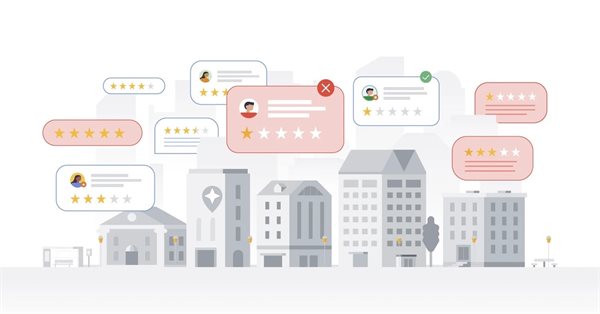
В 2023 году Google заблокировал более 170 млн фальшивых отзывов на Картах
Это на 45% больше, чем в 2022 году
Оксана Мамчуева
Авторизуйтесь или зарегистрируйтесь, чтобы оставить комментарий



Здравствуйте, приходят вот такие сообщения от гугла, что это значить и как исправить? Заранее благодарен за ответ.
http://сайт.ru/: Googlebot can't access your site
30 декабря 2012 г.
Over the last 24 hours, Googlebot encountered 1 errors while attempting to access your robots.txt. To ensure that we didn't crawl any pages listed in that file, we postponed our crawl. Your site's overall robots.txt error rate is 100.0%.
You can see more details about these errors in Webmaster Tools.
Recommended action
If the site error rate is 100%:
Using a web browser, attempt to access http://сайт/robots.txt. If you are able to access it from your browser, then your site may be configured to deny access to googlebot. Check the configuration of your firewall and site to ensure that you are not denying access to googlebot.
If your robots.txt is a static page, verify that your web service has proper permissions to access the file.
If your robots.txt is dynamically generated, verify that the scripts that generate the robots.txt are properly configured and have permission to run. Check the logs for your website to see if your scripts are failing, and if so attempt to diagnose the cause of the failure.
If the site error rate is less than 100%:
Using Webmaster Tools, find a day with a high error rate and examine the logs for your web server for that day. Look for errors accessing robots.txt in the logs for that day and fix the causes of those errors.
The most likely explanation is that your site is overloaded. Contact your hosting provider and discuss reconfiguring your web server or adding more resources to your website.
If your site redirects to another hostname, another possible explanation is that a URL on your site is redirecting to a hostname whose serving of its robots.txt file is exhibiting one or more of these issues.
After you think you've fixed the problem, use Fetch as Google to fetch http://сайт/robots.txt to verify that Googlebot can properly access your site.
пишите хостеру, спросите: "нет ли простоя и укажите время, в которое робот приходил"
ну и конечно соблюдайте банальные вещи:
After you think you've fixed the problem, use Fetch as Google to fetch http://сайт/robots.txt to verify that Googlebot can properly access your site.