- Поисковые системы
- Практика оптимизации
- Трафик для сайтов
- Монетизация сайтов
- Сайтостроение
- Социальный Маркетинг
- Общение профессионалов
- Биржа и продажа
- Финансовые объявления
- Работа на постоянной основе
- Сайты - покупка, продажа
- Соцсети: страницы, группы, приложения
- Сайты без доменов
- Трафик, тизерная и баннерная реклама
- Продажа, оценка, регистрация доменов
- Ссылки - обмен, покупка, продажа
- Программы и скрипты
- Размещение статей
- Инфопродукты
- Прочие цифровые товары
- Работа и услуги для вебмастера
- Оптимизация, продвижение и аудит
- Ведение рекламных кампаний
- Услуги в области SMM
- Программирование
- Администрирование серверов и сайтов
- Прокси, ВПН, анонимайзеры, IP
- Платное обучение, вебинары
- Регистрация в каталогах
- Копирайтинг, переводы
- Дизайн
- Usability: консультации и аудит
- Изготовление сайтов
- Наполнение сайтов
- Прочие услуги
- Не про работу
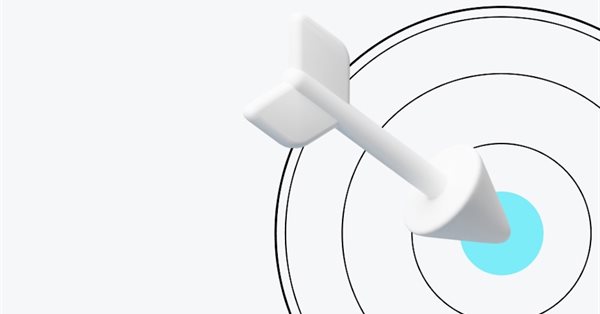
Как снизить ДРР до 4,38% и повысить продажи с помощью VK Рекламы
Для интернет-магазина инженерных систем
Мария Лосева
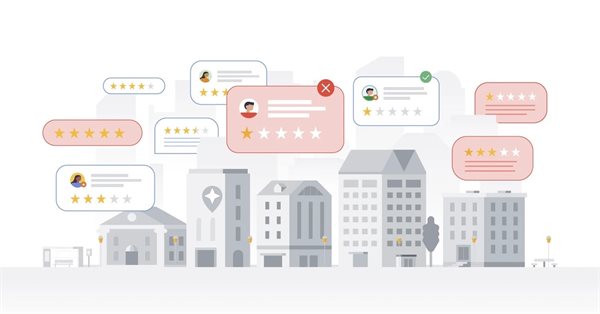
В 2023 году Google заблокировал более 170 млн фальшивых отзывов на Картах
Это на 45% больше, чем в 2022 году
Оксана Мамчуева
Авторизуйтесь или зарегистрируйтесь, чтобы оставить комментарий


"Не стреляйте в гитариста, он играет, как умеет" (с).
Решила для своего сайта сделать небольшую табличку по типу спойлера, с CSS до этого дела не имела, но вроде получилось. С чем не могу разобраться, так это с адаптивность. Мне нужно, чтобы на десктопе табличка была по правому краю и с обтеканием текста, а на мобильных устройствах, по центру и во весь экран. Каждое из этих условий выполнить могу, но по-отдельности, вместе никак не получается. Подправьте, пожалуйста.
@media screenнадо просто доразобраться с
Я с этим не спорю. Тем более, что процесс оказался очень интересным
Спасибо, добрый человек ❤️
Добавила информацию, чтобы таблица выравнивалась по правому краю, и все заработало как мне хотелось!