- Поисковые системы
- Практика оптимизации
- Трафик для сайтов
- Монетизация сайтов
- Сайтостроение
- Социальный Маркетинг
- Общение профессионалов
- Биржа и продажа
- Финансовые объявления
- Работа на постоянной основе
- Сайты - покупка, продажа
- Соцсети: страницы, группы, приложения
- Сайты без доменов
- Трафик, тизерная и баннерная реклама
- Продажа, оценка, регистрация доменов
- Ссылки - обмен, покупка, продажа
- Программы и скрипты
- Размещение статей
- Инфопродукты
- Прочие цифровые товары
- Работа и услуги для вебмастера
- Оптимизация, продвижение и аудит
- Ведение рекламных кампаний
- Услуги в области SMM
- Программирование
- Администрирование серверов и сайтов
- Прокси, ВПН, анонимайзеры, IP
- Платное обучение, вебинары
- Регистрация в каталогах
- Копирайтинг, переводы
- Дизайн
- Usability: консультации и аудит
- Изготовление сайтов
- Наполнение сайтов
- Прочие услуги
- Не про работу
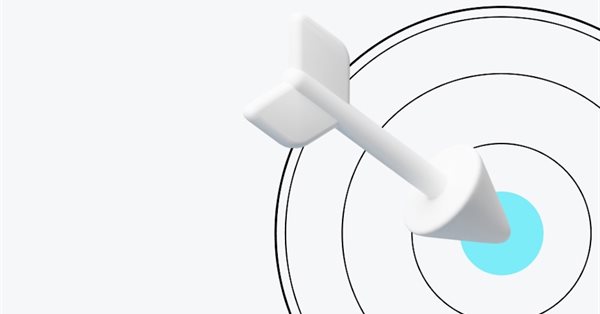
Как снизить ДРР до 4,38% и повысить продажи с помощью VK Рекламы
Для интернет-магазина инженерных систем
Мария Лосева
Авторизуйтесь или зарегистрируйтесь, чтобы оставить комментарий



Я знаю что много было уже написано но я не могу найти ответ на свой вопрос.
вот часть кода php куда я вставляю js
картинка увеличивается где то на вверху сайта, когда вставляю просто в html все работает отлично, где нажал на картинку там она и увеличивается. Что я делаю не так?
Покажите кусок уже сгенерированного кода.
VanKar добавил 10.03.2010 в 10:53
Я код еще изменил
для проверки сделал, а толку все равно нет.
VanKar добавил 10.03.2010 в 10:55
Вот сам js
замените
на
Не помогло :(
Тогда отлавливайте ошибки в js-коде. FireFox+FireBug вам в помощь.
Просто, если return false не помог, то значит до него где-то в js-коде возникает ошибка.
в этом то и проблема я js не знаю php без проблем. Как то надо выводить в центре экрана, а как.... все равно спасибо. Буду дальше голову ломать
А попробуйте заменить
<img src='admin/%s' border='0' alt='Краны - %s ' width =100 onClick=\"new ImageExpander(this, 'admin/%s');\">
</a>
На
<img src='admin/%s' border='0' alt='Краны - %s ' width =100 onClick=\"new ImageExpander(this, 'admin/%s');\">
</a>
А то сначала я не всё усмотрел.
Не помогло :(
Выложил фото там нарисовал что происходит
когда опускаюсь в самый низ и нажимаю на фото то его вообще не видно так как оно открывается в шапки сайта
Самое простое:
1. Ставите код в php, сохраняете сгенерированный результат.
2. Ставите напрямую в html.
Сравниваете два полученных куска, на предмет того, чем они отличаются. Ошибка сразу найдется.
Скрипт то работает только увеличении фото происходит не где я нажимаю на фото а в шапки сайта. как то надо координаты задать на центр экрана где бы я не находился либо в вверху либо в низу либо по середине что бы всегда фото увеличивалась в центре. (Не знаю какое слово правильное подобрать глобальные координаты что ли 😆)