- Поисковые системы
- Практика оптимизации
- Трафик для сайтов
- Монетизация сайтов
- Сайтостроение
- Социальный Маркетинг
- Общение профессионалов
- Биржа и продажа
- Финансовые объявления
- Работа на постоянной основе
- Сайты - покупка, продажа
- Соцсети: страницы, группы, приложения
- Сайты без доменов
- Трафик, тизерная и баннерная реклама
- Продажа, оценка, регистрация доменов
- Ссылки - обмен, покупка, продажа
- Программы и скрипты
- Размещение статей
- Инфопродукты
- Прочие цифровые товары
- Работа и услуги для вебмастера
- Оптимизация, продвижение и аудит
- Ведение рекламных кампаний
- Услуги в области SMM
- Программирование
- Администрирование серверов и сайтов
- Прокси, ВПН, анонимайзеры, IP
- Платное обучение, вебинары
- Регистрация в каталогах
- Копирайтинг, переводы
- Дизайн
- Usability: консультации и аудит
- Изготовление сайтов
- Наполнение сайтов
- Прочие услуги
- Не про работу
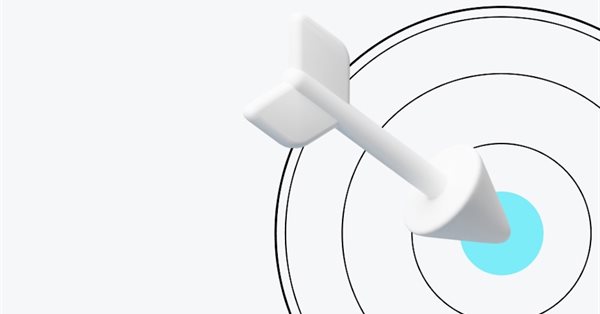
Как снизить ДРР до 4,38% и повысить продажи с помощью VK Рекламы
Для интернет-магазина инженерных систем
Мария Лосева
Авторизуйтесь или зарегистрируйтесь, чтобы оставить комментарий



есть 2 слоя. один closemon другой top_content
и функция
функция накладывает closemon поверх top_content
все работает хорошо, но в эксплорере баг
при выравнивании слоя top_content по центру, closemon отображается криво. как решить?
chemax, в предпоследней строке offsetheight, замените на offsetHeight.
chemax, в предпоследней строке offsetheight, замените на offsetHeight.
это высота. она не играет роли. тут с лефт и топ глючат
в локальном скрипте все норм с offsetHeight, сюда переносил закосячил.
document.getElementById('closemon').style.left=document.getElementById('top_content').offsetLeft+'px';document.getElementById('closemon').style.top=document.getElementById('top_content').offsetTop+'px';
document.getElementById('closemon').style.width=document.getElementById('top_content').offsetWidth+'px';
document.getElementById('closemon').style.height=document.getElementById('top_content').offsetheight+'px';
должно помочь
примерно так:
В ие надо добавлять 'px' как я и написал, надеюсь поможет