- Поисковые системы
- Практика оптимизации
- Трафик для сайтов
- Монетизация сайтов
- Сайтостроение
- Социальный Маркетинг
- Общение профессионалов
- Биржа и продажа
- Финансовые объявления
- Работа на постоянной основе
- Сайты - покупка, продажа
- Соцсети: страницы, группы, приложения
- Сайты без доменов
- Трафик, тизерная и баннерная реклама
- Продажа, оценка, регистрация доменов
- Ссылки - обмен, покупка, продажа
- Программы и скрипты
- Размещение статей
- Инфопродукты
- Прочие цифровые товары
- Работа и услуги для вебмастера
- Оптимизация, продвижение и аудит
- Ведение рекламных кампаний
- Услуги в области SMM
- Программирование
- Администрирование серверов и сайтов
- Прокси, ВПН, анонимайзеры, IP
- Платное обучение, вебинары
- Регистрация в каталогах
- Копирайтинг, переводы
- Дизайн
- Usability: консультации и аудит
- Изготовление сайтов
- Наполнение сайтов
- Прочие услуги
- Не про работу
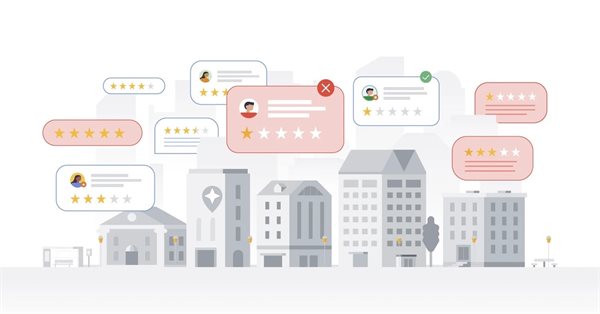
В 2023 году Google заблокировал более 170 млн фальшивых отзывов на Картах
Это на 45% больше, чем в 2022 году
Оксана Мамчуева

Как удалить плохие SEO-ссылки и очистить ссылочную массу сайта
Применяем отклонение ссылок
Сервис Rookee
Авторизуйтесь или зарегистрируйтесь, чтобы оставить комментарий


Всем привет.
Прошу подсказки.
Написал небольшой скрипт для модального окна. Всё работает отлично, однако навигация при помощи табуляции переключается по ссылкам под модальным окном. Не могу понять как сделать, чтобы при открытии модального окна табуляция работала только в модальном окне.
$(document).ready(function () { $('.btn-modal').click(function () { let id = $(this).attr('data-modal'), scrollWidth = window.innerWidth - $(document).width(); $('body') .addClass('body-modal') .css('padding-right', scrollWidth + 'px'); $('.box-modal[data-modal=' + id + ']') .css('display', 'block') .animate({ opacity: 1 }, 200); setTimeout(function () { $('.box-modal[data-modal=' + id + '] .modal-dialog').animate({ opacity: 1 }, 200); }, 200); return false; }); // Функция закрытия function functionClose() { $('.box-modal .modal-dialog').animate({ opacity: 0 }, 200); setTimeout(function () { $('.box-modal') .animate({ opacity: 0 }, 200); }, 200); setTimeout(function () { $('.box-modal') .css('display', '') $('body') .removeClass('body-modal') .css('padding-right', ''); }, 400); }; // Клик по кнопке "Закрыть". $('.box-modal .close').click(function () { functionClose() return false; }); // Закрытие по клавише Esc. $(document).keydown(function (e) { if (e.keyCode === 27) { e.stopPropagation(); functionClose() } }); // Клик по фону, но не по окну. $('.box-modal').click(function (e) { if ($(e.target).closest('.modal-dialog').length == 0) { functionClose() } }); });Примерно такой html код для наглядности
Нашёл такой вариант на просторах интернета. Он всё работает, однако при открытии модального окна фокус оказывается на первом элементе, что мне не надо, так как это ссылка. Может поможете понять, как изменить, чтобы при открытии модального окна фокус не был установлен, однако при табуляции фокус гулял только в блоке по модельному окну. Ну или может есть какой-то другой вариант.
Заранее всем признателен за подсказку.