- Поисковые системы
- Практика оптимизации
- Трафик для сайтов
- Монетизация сайтов
- Сайтостроение
- Социальный Маркетинг
- Общение профессионалов
- Биржа и продажа
- Финансовые объявления
- Работа на постоянной основе
- Сайты - покупка, продажа
- Соцсети: страницы, группы, приложения
- Сайты без доменов
- Трафик, тизерная и баннерная реклама
- Продажа, оценка, регистрация доменов
- Ссылки - обмен, покупка, продажа
- Программы и скрипты
- Размещение статей
- Инфопродукты
- Прочие цифровые товары
- Работа и услуги для вебмастера
- Оптимизация, продвижение и аудит
- Ведение рекламных кампаний
- Услуги в области SMM
- Программирование
- Администрирование серверов и сайтов
- Прокси, ВПН, анонимайзеры, IP
- Платное обучение, вебинары
- Регистрация в каталогах
- Копирайтинг, переводы
- Дизайн
- Usability: консультации и аудит
- Изготовление сайтов
- Наполнение сайтов
- Прочие услуги
- Не про работу
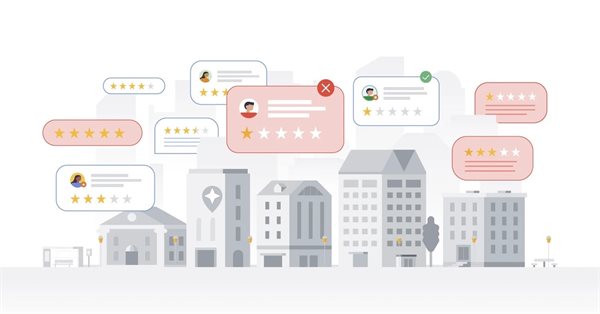
В 2023 году Google заблокировал более 170 млн фальшивых отзывов на Картах
Это на 45% больше, чем в 2022 году
Оксана Мамчуева
Авторизуйтесь или зарегистрируйтесь, чтобы оставить комментарий



Добрый день всем. Все мозги себе перевернул никак не могу понять как сделать 301 редирект с одной страницы на другую. Сервер настраивал отдельный человек. Уже все гайды и мануалы пролистал.
Такая конфигурация:
server {
listen 80;
server_name site.ru www.site.ru;
return 301 https://site.ru$request_uri;
}
server {
listen 443 ssl http2;
server_name www.site.ru;
ssl_certificate /etc/letsencrypt/live/site.ru/fullchain.pem;
ssl_certificate_key /etc/letsencrypt/live/site.ru/privkey.pem;
return 301 https://site.ru$request_uri;
}
server {
listen 443 ssl http2;
server_name site.ru;
keepalive_timeout 70;
ssl_certificate /etc/letsencrypt/live/site.ru/fullchain.pem;
ssl_certificate_key /etc/letsencrypt/live/site.ru/privkey.pem;
ssl_session_cache shared:SSL:10m;
ssl_session_timeout 10m;
ssl_protocols TLSv1 TLSv1.1 TLSv1.2;
ssl_ciphers HIGH:!aNULL:!MD5;
root /var/www/site.ru/;
# Add index.php to the list if you are using PHP
index index.php;
location / {
# First attempt to serve request as file, then
# as directory, then fall back to displaying a 404.
#try_files $uri $uri/ =404;
try_files $uri /index.php?$uri&$args;
}
# pass the PHP scripts to FastCGI server listening on 127.0.0.1:9000
#
location ~ \.php$ {
include snippets/fastcgi-php.conf;
#
# # With php7.0-cgi alone:
# fastcgi_pass 127.0.0.1:9000;
# # With php7.0-fpm:
fastcgi_pass unix:/run/php/php7.0-fpm.sock;
}
location ~* \.(ico|css|js|gif|jpeg|jpg|png|woff|ttf|svg)$ {
add_header "Access-Control-Allow-Origin" "*";
root /var/www/site.ru/;
expires 3d;
add_header Pragma public;
add_header Cache-Control "public";
}
location ~ /(internal_data|library) {
internal;
}
# deny access to .htaccess files, if Apache's document root
# concurs with nginx's one
#
location ~ /\.ht {
deny all;
}
}
Пробовал:
server {#...
if ( $request_filename ~ oldpage/ ) {
rewrite ^ http://www.devreadvrite.com/newpage/? permanent;
}
#...
}
И прочие вариации с мануалов. Смилуйтесь помогите побороть эту проблему.
Уже все гайды и мануалы пролистал.
Одного вполне достаточно было бы https://www.nginx.com/blog/creating-nginx-rewrite-rules/
Или документации.. https://nginx.org/en/docs/http/ngx_http_rewrite_module.html#rewrite