- Поисковые системы
- Практика оптимизации
- Трафик для сайтов
- Монетизация сайтов
- Сайтостроение
- Социальный Маркетинг
- Общение профессионалов
- Биржа и продажа
- Финансовые объявления
- Работа на постоянной основе
- Сайты - покупка, продажа
- Соцсети: страницы, группы, приложения
- Сайты без доменов
- Трафик, тизерная и баннерная реклама
- Продажа, оценка, регистрация доменов
- Ссылки - обмен, покупка, продажа
- Программы и скрипты
- Размещение статей
- Инфопродукты
- Прочие цифровые товары
- Работа и услуги для вебмастера
- Оптимизация, продвижение и аудит
- Ведение рекламных кампаний
- Услуги в области SMM
- Программирование
- Администрирование серверов и сайтов
- Прокси, ВПН, анонимайзеры, IP
- Платное обучение, вебинары
- Регистрация в каталогах
- Копирайтинг, переводы
- Дизайн
- Usability: консультации и аудит
- Изготовление сайтов
- Наполнение сайтов
- Прочие услуги
- Не про работу
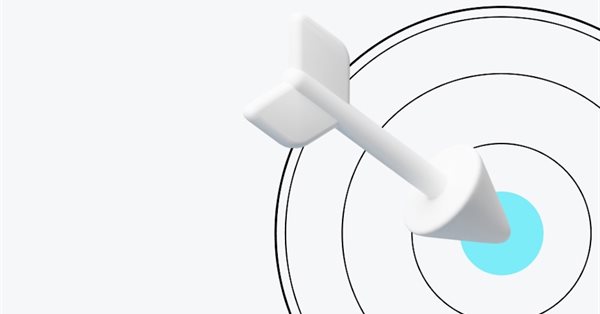
Как снизить ДРР до 4,38% и повысить продажи с помощью VK Рекламы
Для интернет-магазина инженерных систем
Мария Лосева
Авторизуйтесь или зарегистрируйтесь, чтобы оставить комментарий



Решил попробовать установить geoip2 в Nginx.
Начал по шаблону, по которому пересобирал Nginx буквально неделю назад. Все папки с Nginx, бротли, openssl лежат в /opt еще с прошлого раза.
sudo apt-get install -y build-essential
sudo apt-get install -y libpcre3-dev zlib1g-dev libssl-dev libxslt1-dev
sudo apt-get install -y libmaxminddb-dev
cd /opt/ngx_brotli && git submodule update --init && cd /opt/nginx-1.15.3
./configure --prefix=/usr/share/nginx --sbin-path=/usr/sbin/nginx --modules-path=/usr/lib/nginx/modules --conf-path=/etc/nginx/nginx.conf --error-log-path=/var/log/nginx/error.log --http-log-path=/var/log/nginx/access.log --pid-path=/run/nginx.pid --lock-path=/var/lock/nginx.lock --http-client-body-temp-path=/var/cache/nginx/client_temp --http-proxy-temp-path=/var/cache/nginx/proxy_temp --http-fastcgi-temp-path=/var/cache/nginx/fastcgi_temp --http-uwsgi-temp-path=/var/cache/nginx/uwsgi_temp --http-scgi-temp-path=/var/cache/nginx/scgi_temp --user=nginx --group=nginx --with-pcre-jit --with-http_ssl_module --with-http_realip_module --with-http_addition_module --with-http_sub_module --with-http_dav_module --with-http_flv_module --with-http_gunzip_module --with-http_gzip_static_module --with-http_random_index_module --with-http_secure_link_module --with-http_stub_status_module --with-http_auth_request_module --with-http_geoip_module=dynamic --with-http_image_filter_module=dynamic --with-http_xslt_module=dynamic --with-threads --with-stream --with-stream_ssl_module --with-http_slice_module --with-mail --with-mail_ssl_module --with-file-aio --with-http_v2_module --with-cc-opt='-g -O2 -fstack-protector-strong -Wformat -Werror=format-security -Wp,-D_FORTIFY_SOURCE=2' --with-ld-opt='-Wl,-Bsymbolic-functions -Wl,-z,relro -Wl,--as-needed' --with-openssl=/opt/openssl-1.1.1a --with-openssl-opt='enable-tls1_3' --add-dynamic-module=/opt/ngx_http_geoip2_module-master/ --add-module=/opt/ngx_brotli
make
make install
./configure проходит нормально и завершается стандартно без ошибок. Далее делаю make и получаю ошибку. Что не так?
make -f objs/Makefile
make[1]: Entering directory '/opt/nginx-1.15.3'
cd /opt/openssl-1.1.1a \
&& if [ -f Makefile ]; then make clean; fi \
&& ./config --prefix=/opt/openssl-1.1.1a/.openssl no-shared no-threads enable-tls1_3 \
&& make \
&& make install_sw LIBDIR=lib
/bin/sh: 1: cd: can't cd to /opt/openssl-1.1.1a
objs/Makefile:2087: recipe for target '/opt/openssl-1.1.1a/.openssl/include/openssl/ssl.h' failed
make[1]: *** [/opt/openssl-1.1.1a/.openssl/include/openssl/ssl.h] Error 2
make[1]: Leaving directory '/opt/nginx-1.15.3'
Makefile:8: recipe for target 'build' failed
make: *** [build] Error 2
ВСЕ ПОНЯЛ
папки /opt/openssl-1.1.1a нет
https://nginx.org/ru/docs/http/ngx_http_geoip_module.html
---------- Добавлено 08.01.2019 в 14:44 ----------
С другой стороны нафига городить и пересобирать, когда nginx поддерживает динамические модуля:
https://docs.nginx.com/nginx/admin-guide/dynamic-modules/geoip2/
Ставим стандартно из репозитария и подключаем нужные модуля.
Я нашел эту команду, но что-то ошибка какая-то вылетела.
В общем пересобрал, все работает. Но так как инфы на русском в сети мало, выложу сюда конфиг, чтобы русскоязычным удобно было.
В конфиг Nginx в самом начале нужно прописать:
worker_processes auto;
pid /run/nginx.pid;
load_module "modules/ngx_http_geoip2_module.so";
......
Далее в секции http {
.........
geoip2 /usr/share/GeoIP/GeoLite2-Country.mmdb {
$geoip2_data_city_name city names en;
$geoip2_data_postal_code postal code;
$geoip2_data_latitude location latitude;
$geoip2_data_longitude location longitude;
$geoip2_data_state_name subdivisions 0 names en;
$geoip2_data_state_code subdivisions 0 iso_code;
}
geoip2 /usr/share/GeoIP/GeoLite2-City.mmdb {
$geoip2_data_country_code default=US country iso_code;
$geoip2_data_city_name city names en;
$geoip2_data_country_name country names en;
$geoip2_data_state_code subdivisions 0 iso_code;
}
..............
В конфиг нужного сайта в секцию
...........
fastcgi_param COUNTRY_CODE $geoip2_data_country_code;
fastcgi_param COUNTRY_NAME $geoip2_data_country_name;
fastcgi_param CITY_NAME $geoip2_data_city_name;
fastcgi_param STATE_CODE $geoip2_data_state_code;
Для тестирования создайте пхп файл
Для Москвы я получил:
RU
Russia
MOW