- Поисковые системы
- Практика оптимизации
- Трафик для сайтов
- Монетизация сайтов
- Сайтостроение
- Социальный Маркетинг
- Общение профессионалов
- Биржа и продажа
- Финансовые объявления
- Работа на постоянной основе
- Сайты - покупка, продажа
- Соцсети: страницы, группы, приложения
- Сайты без доменов
- Трафик, тизерная и баннерная реклама
- Продажа, оценка, регистрация доменов
- Ссылки - обмен, покупка, продажа
- Программы и скрипты
- Размещение статей
- Инфопродукты
- Прочие цифровые товары
- Работа и услуги для вебмастера
- Оптимизация, продвижение и аудит
- Ведение рекламных кампаний
- Услуги в области SMM
- Программирование
- Администрирование серверов и сайтов
- Прокси, ВПН, анонимайзеры, IP
- Платное обучение, вебинары
- Регистрация в каталогах
- Копирайтинг, переводы
- Дизайн
- Usability: консультации и аудит
- Изготовление сайтов
- Наполнение сайтов
- Прочие услуги
- Не про работу
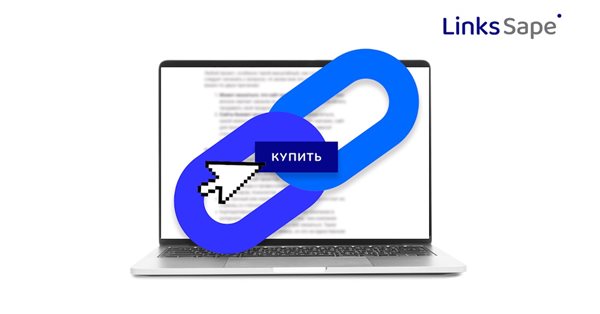
Переиграть и победить: как анализировать конкурентов для продвижения сайта
С помощью Ahrefs
Александр Шестаков
Авторизуйтесь или зарегистрируйтесь, чтобы оставить комментарий



Запихивая карту под спойлер, изменяется масштаб.
Юзаю leafletsjs
Собсна весь код:
Бери, вставляй, проверяй
<script src="http://stopom.ru/wp-content/themes/wt_tera/maps/leaflet.js"></script>
<script type="text/javascript">var coords = [ L.latLng(43.47103,40.5337), L.latLng(43.47155,40.53335), L.latLng(43.47174,40.53262),];</script>
<details>
<summary>Текст</summary>
<div id="map" style=" width: 720px; height: 480px;"></div>
</details>
<script type="text/javascript">
var map = L.map('map');
L.tileLayer('http://{s}.tile.openstreetmap.org/{z}/{x}/{y}.png', {
attribution: '',
center: [43.47392,40.50802],
maxZoom: 15,
scrollWheelZoom:false,
}).addTo(map);
var line = L.polyline(coords, {
distanceMarkers: { showAll: 10, cssClass: 'some-other-class' }
});
var line = L.polyline(coords, {
distanceMarkers: { lazy: true }
});
L.marker([43.47509,40.5064]).addTo(map)
.bindPopup('Озеро Малая Рица')
.openPopup();
map.fitBounds(line.getBounds());
map.addLayer(line);
L.marker([43.47103,40.5337]).addTo(map)
.bindPopup('Озеро Рица')
.openPopup();
map.fitBounds(line.getBounds());
map.addLayer(line);
</script>
Без спойлера, отображается как надо.
Как закрепить масштаб?
инициализируй карту при раскрытии спойлера
инициализируй карту при раскрытии спойлера
с js туговато. Могу править только совсем явные ващи. Можно пример если не сложно?
Так можно:
Благодарю, все работает.